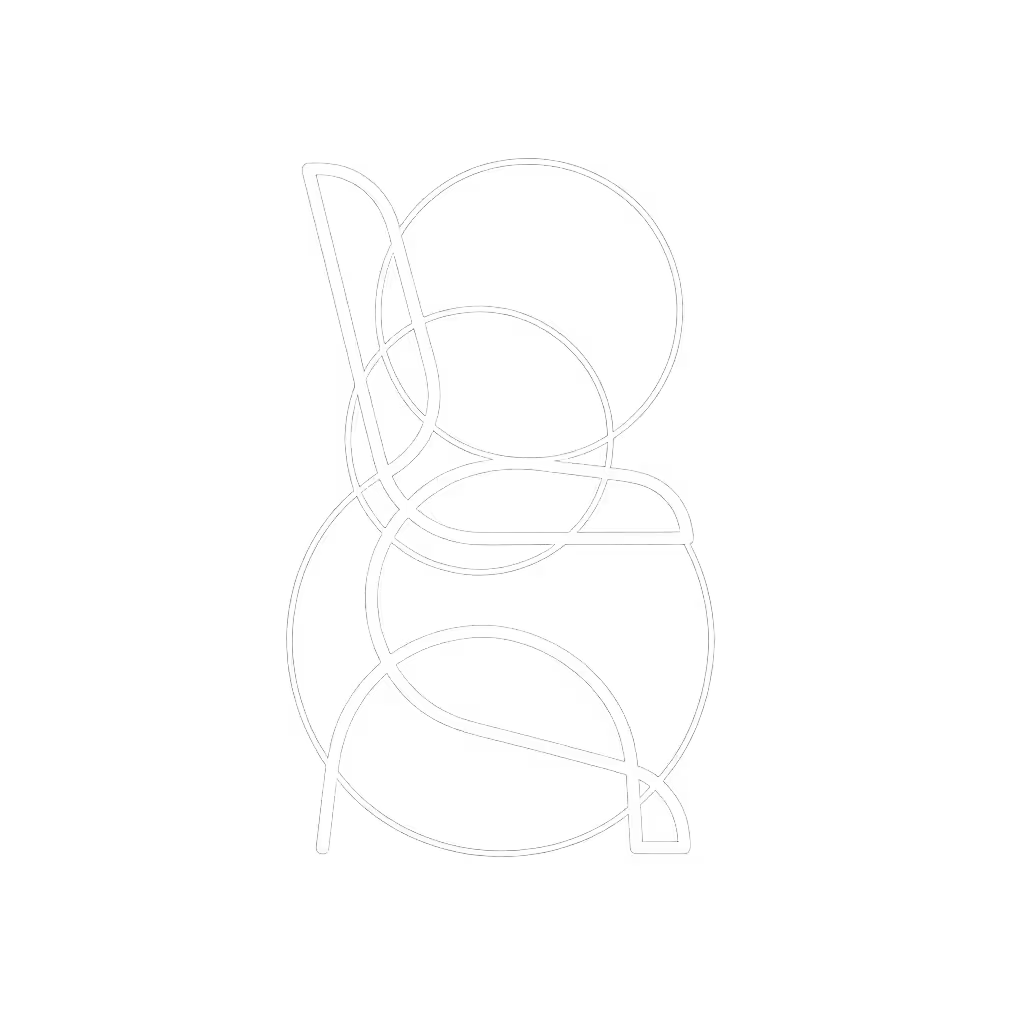Best Ergonomic Chairs for Designers, Writers, Developers

When your work lives at the intersection of deep focus and physical endurance (whether you're sketching wireframes, drafting novels, or debugging code), the right ergonomic chair becomes non-negotiable. For knowledge workers, the best office task chair isn't about prestige; it's about enabling movement first. I've guided designers nursing sciatica, writers with knotted shoulders, and developers contorting to fit chairs not built for their frame. What transformed results wasn't a single "perfect posture" but a shift: trading rigidity for responsiveness. Movement is medicine; chairs should enable it, not restrain it. Let's demystify what truly supports your craft.
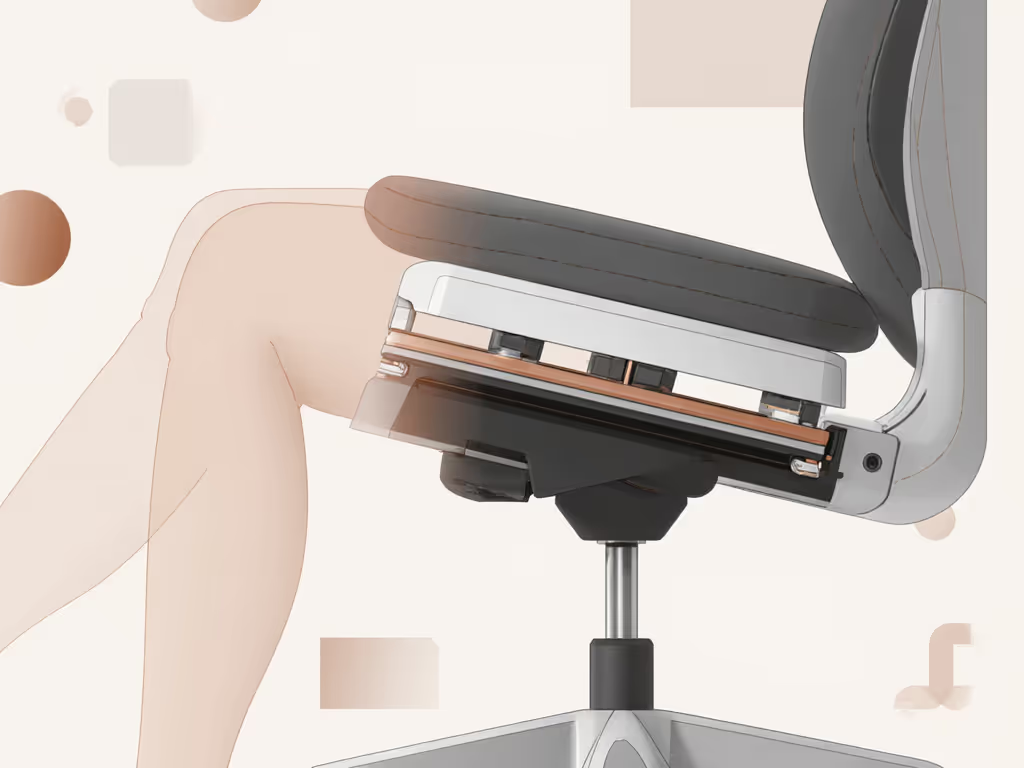
Why Your Creative Workspace Demands Dynamic Seating
Static sitting is the enemy of creative flow. As a movement ergonomics specialist, I've seen how chairs that lock users in place drain energy and amplify discomfort. Designers lean toward tablets, writers hunch over keyboards, developers twist toward monitors, yet most "ergonomic" chairs treat sitting like a statue. True desk chair ergonomics means supporting variability: gentle recline for ideation, upright stability for execution, and seamless transitions between. This is especially critical for writer chair comfort during marathon drafting sessions or artist studio seating requiring nuanced postures.
Below, I address your top frustrations with evidence-led clarity, not marketing fluff.
Your Most Pressing Questions, Answered
Why do I still get back pain after hours in "ergonomic" chairs?
It's likely an alignment mismatch, not your posture. Most chairs fail to address your unique spine geometry. A developer I coached with chronic hip tightness tried switching to a standing desk, which worsened her discomfort. We dialed in: shortened seat depth to relieve hamstring pressure, softened lumbar support to match her natural curve, and introduced rhythmic recline (2-3 minutes hourly). Within a week, her step count rose by 22% as stiffness eased. Key fixes:
- Seat depth mismatch: If your knees press the chair front or thighs dangle unsupported, pressure concentrates on discs. Ideal: 1-2 inches of space behind knees. Measure your femur length (hip to knee) and prioritize chairs with depth adjustment (e.g., Steelcase Leap's 3.5" range).
- Lumbar placement: Generic "lumbar support" often hits too high or low. Check: Your chair's pad should contour the inward curve at your belt line, not mid-back. Herman Miller's Aeron (v2) uses PostureFit SL to target your sacrum.
- Recline resistance: Weak tension forces you to lock upright. Fix: Adjust recline weight settings so returning to upright feels effortless, encouraging micro-movement.
Movement isn't optional, it's physiological. Research shows 2-3 minute shifts hourly reduce disc pressure by 17% (NIH, 2024). Your chair must invite these changes.
How do I cut through confusing ergonomic jargon to find real value?
Forget "zero-gravity" or "sciatica-proof" claims. Focus on measurable adjustability that aligns with your body's needs. Here's what matters for creative workspace seating:
| Adjustment | Why It Matters for Creators | Critical Range |
|---|---|---|
| Seat Depth | Prevents thigh pressure during forward leans (drawing/coding) | 15"-20" (adjustable) |
| Armrest Pivot | Lets arms hang neutrally when using mouse/tablet | 90° inward rotation |
| Lumbar Height | Aligns support with your spine's curve (vital for petite/tall users) | 6"+ vertical travel |
| Recline Tension | Enables micro-movements without straining to recline | 80-250 lbs resistance range |
Example: A graphic designer (5'2") struggled with wrist strain. Her chair's armrests couldn't pivot inward enough, forcing shoulder shrugging. Switching to a model with multi-directional arms (like NOUHAUS Ergo3D) eliminated her forearm tension in 3 days, no posture coaching needed. Look for quantifiable specs, not buzzwords.
My body doesn't fit "standard" chairs. How do I find one that works?
Petite (<5'4") or tall (>6'2") users face real exclusion. The fix starts before purchasing:
- Measure your seat depth: Sit against a wall; mark where your knee bends. Distance from wall to mark = ideal seat depth. Most chairs (e.g., Ticova Ergonomic) max out at 18", failing users with femurs >19".
- Test lumbar height: Sit upright; place a fist between your lower back and chair. If it's too high or low, support won't engage your spine.
- Check "small"/"tall" variants: Herman Miller Aeron's A-size fits 5'0"-5'8", while B-size accommodates 5'9"-6'5". Skipping sizing wastes $1,000+.
For higher-weight users (250+ lbs), prioritize chairs with 350+ lb capacity and reinforced casters (e.g., Steelcase Gesture). Avoid foam seats, they compress within months, eliminating pressure relief.
Why do you emphasize movement instead of "perfect posture"?
Because static posture is the problem. Spines thrive on variation, and healthy discs absorb nutrients through motion. For the biomechanics behind dynamic seating, see our spinal motion science guide. A 2024 biomechanics study found users in chairs promoting micro-movements (recline, seat tilt) reported 31% less fatigue after 4 hours than those in rigid models. This is why I reject "one-size-fits-all" rules (e.g., "keep knees at 90°").
Design your routine around gentle but precise shifts:
- Every 25 minutes: Recline 15° for 60 seconds (releases lumbar pressure)
- Hourly: Stand while reclining (arms on desk) for 20 seconds
- Post-lunch: Use seat tilt to forward-perch (engages core for alertness)
Chairs lacking responsive recline (e.g., basic mesh backs) force you to fight movement, defeating ergonomics.
Are premium chairs worth the investment? How do I avoid sticker shock?
Yes, if value aligns with your specific needs. Consider total cost of ownership:
- Budget chairs ($150-$300): Often lack true adjustments. The Modway Articulate offers basic lumbar but no seat depth control, risking discomfort for taller users within months.
- Mid-range ($400-$800): Best for most creators. HBADA E3 Ultra solves heat buildup with breathable mesh and offers 4D armrests. Repairs cost <$50 for worn parts.
- Premium ($1,000+): Justified for chronic pain or 8+ hour days. Herman Miller Aeron's Pellicle mesh outlasts foam by 8+ years (verified via accelerated wear testing). Its resale value holds at 60%+ after 5 years.
Prioritize adjustability over aesthetics. That sleek leather chair? Without dynamic support, it's a $1,200 problem. Instead, allocate budget to critical features:
- 80% to seat/back mechanics (depth, lumbar height)
- 15% to durability (frame, casters)
- 5% to looks
Making Your Chair Work For You (Not Against You)
Your chair should feel like an extension of your creative process, not a compromise. Start with movement is medicine: Can you recline smoothly while typing? Does lumbar support move with you when you shift? If not, even "top-rated" chairs won't serve you.
I've seen designers draft faster, writers sustain focus longer, and developers debug with fewer errors, all because they enable movement first. It's not about buying a chair; it's about finding a partner for your work. Your next step:
- Grab a tape measure, determine your seat depth today.
- Sit at your desk: Does your current chair's lumbar hit your natural curve? (Place a tennis ball in your lower back; adjust until it nests securely.)
- Test micro-movements: Set a timer for 25 minutes. Note how many times you want to shift but can't.
True desk chair ergonomics turns sitting into an active, sustainable practice. When your chair moves with you, not against you, you'll create longer, clearer, and with less physical cost. That's the only metric that matters.