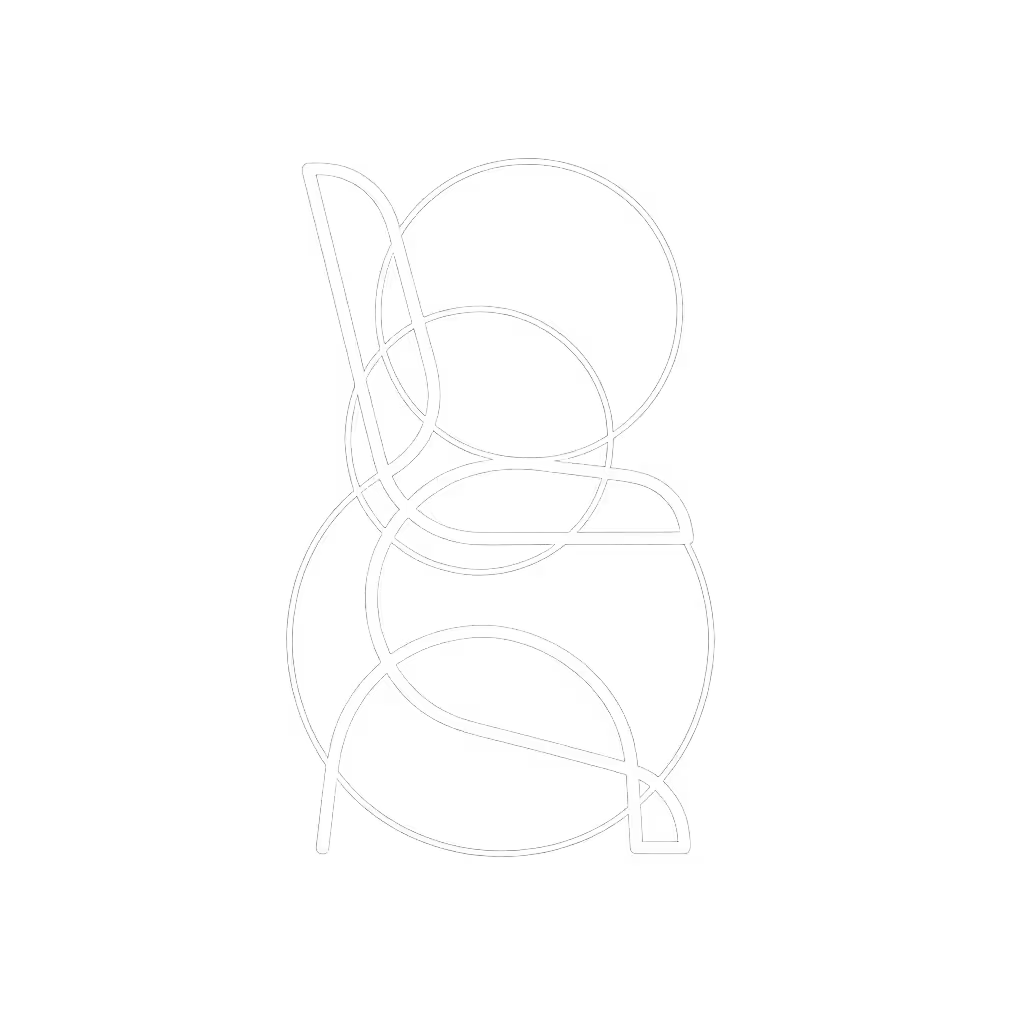Adjustable Chair Setup: Support Natural Movement All Day

Most people approach their adjustable ergonomic desk chair like a static throne (something to "set and forget" for eight hours). But what if your discomfort stems not from poor setup, but from too little adjustment? True ergonomic desk chair setup means creating a dynamic base that shifts with your body's natural rhythms. I've seen countless professionals push through backaches while rigidly adhering to textbook posture guides, only to thrive when they embraced variability. Movement is medicine; chairs should enable it, not restrain it. In this gentle but precise guide, we'll reframe adjustments as invitations for subtle motion (not constraints for perfection).
Why Movement Beats Static "Perfect" Posture
Static sitting, even with "ideal" alignment, starves your joints of nutrient-rich synovial fluid and tightens muscles through prolonged compression. A 2023 biomechanics study confirmed that rhythmic micro-movements (like subtle reclines or pelvic shifts) reduce disc pressure by 20% compared to fixed sitting. Yet many ergonomic guides prioritize locked-in positions over adaptability. The fix isn't standing desks alone; it's redefining your chair as a movement partner. Let's adjust it accordingly.
Enable movement first. Every tweak should expand your range of comfortable motion, not restrict it.
Step 1: Seat Height - Foundation for Fluid Leg Movement
Why it matters for movement: Too high or low, and your legs become anchors instead of dynamic supports. Feet should glide naturally between floor and footrest during micro-shifts.
Adjustment guide:
- Stand facing your chair, then raise the seat until its highest point sits just below your kneecap (as verified by CCOHS guidelines).
- Sit down. Your thighs should slope gently downward (not press into the seat edge). Knees ought to sit 1-2 inches below hip level.
- Movement test: Gently rock forward/backward. If heels lift abruptly or thighs tense, adjust height in 1/2-inch increments until rocking feels effortless. Use a footrest if feet dangle (even momentarily).
Common pitfall: People obsess over exact 90-degree knee angles, ignoring that hips/knees naturally flex during typing or leaning. Prioritize smooth transitions over fixed geometry.
Step 2: Seat Depth - Unlocking Hip Freedom
Why it matters for movement: Too deep, and the seat edge blocks hip rotation during reclines. Too shallow, and you lose pelvic support during forward tasks. This is where petite or taller users often hit pain points.
Adjustment guide:
- Sit fully against the backrest with feet flat.
- Slide the seat forward/backward until you can fit a closed fist (2-3 inches) between your knee crease and the seat edge.
- Movement test: Lean back rhythmically 10 times. If pressure builds behind knees or you slide forward, readjust depth in small increments.

Evidence insight: A University of Waterloo study found improper seat depth correlates with 37% higher hip joint strain during reclines. This adjustment alone resolved sciatica flare-ups for one developer I coached (without standing more). If you struggle with sciatica, explore our guide to sciatica-friendly mesh office chairs for relief-focused features and setup tips.
Step 3: Lumbar Support Positioning - Syncing with Your Spine's Flow
Why it matters for movement: Static lumbar pads encourage "bracing" against them. True support should shift with your spine's natural curves as you move.
Adjustment guide:
- Locate your lumbar curve by standing against a wall (natural arch sits 2-3 inches above your beltline).
- Adjust the lumbar support positioning vertically so its center aligns with this spot.
- Movement test: Rotate shoulders left/right while seated. If the pad jams or gaps, lower it slightly. It should follow your spine, not push into it.
Key nuance: Avoid over-firm supports. If reclining causes the pad to dig in, soften tension. Your lumbar should feel supported, not strapped.
Step 4: Armrest Height Guide - Enabling Gestural Freedom
Why it matters for movement: Fixed armrests force shoulders into shrugs during mousing or typing. Ideal height lets arms float freely during gestures.
Adjustment guide:
- Sit upright with shoulders relaxed.
- Set armrest height to just below your elbow crease when hands rest lightly on your lap.
- Movement test: Type steadily for 60 seconds, then gesture while speaking aloud. Armrests should occasionally touch undersides of elbows, not constantly press them upward.
Critical tip: If your chair has width/pivot adjustments, set armrests 1-2 inches wider than shoulder width. This creates space for shoulder blade movement during reclines.
Step 5: Recline Tension - The Secret to Micro-Motion
Why it matters for movement: Weak tension makes reclining exhausting; stiff tension blocks natural rocking. This is where most "ergonomic" chairs fail movers.
Adjustment guide:
- Loosen recline tension fully.
- Sit upright, then lean back gently. Note resistance when your spine begins to curve.
- Tighten tension only until reclining requires subtle effort (like pressing a light switch).
- Movement test: Recline rhythmically 15 times over 2 minutes. Your lower back should feel released, not strained.
Habit tip: Pair this with a 20-second timer. Every 25 minutes, recline deeply while taking 3 slow breaths (this resets spinal fluid flow).
Building Your Movement Ritual
True ergonomic success isn't a single setup, it's daily habits. Start each work session with:
- The 90-Second Flow: Adjust seat height -> depth -> lumbar while seated (not standing).
- Recline Check-Ins: Every 30 minutes, shift between upright and reclined (110° ideal) for 5 breaths.
- Foot Circles: Rotate ankles slowly for 20 seconds hourly (this engages hip/knee joints).
Remember that developer with chronic hip tightness? Her breakthrough came not from standing more, but from sitting dynamically. By shortening seat depth and softening lumbar support, her chair finally enabled movement first. Within a week, her step count rose 22% (while seated), as micro-adjustments became second nature.
Your Next Step: Move Beyond the Manual
Your chair's manual lists adjustments, but rarely how they serve movement. Revisit yours with this lens: Does each knob or lever expand your range of comfortable motion? If not, explore chairs with deeper adjustability ranges, particularly for seat depth and recline tension. True ergonomic mastery means your chair doesn't just fit your body, it invites it to thrive through gentle motion, all day long.